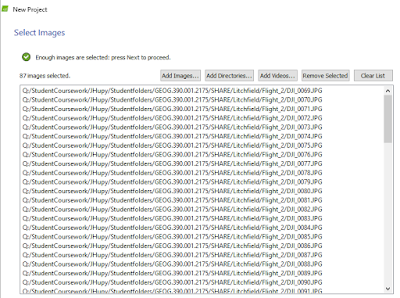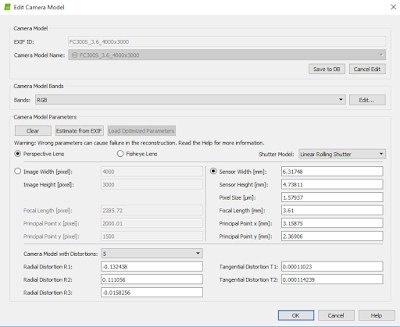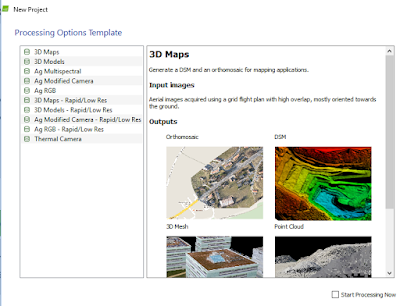|
Introduction
Last week, imagery was processed with the software suite Pix4D. The same was done this week, however, this time Ground control points (GCPs) were used. GCPs are surface points on the Earth that have a known location. In this lab, GCPs were added to the imagery after initial processing and before final processing. Doing so added accuracy and thus, additional value to the final results.
Ground Control Points
The use of GCPs involves placing physical, conspicuous markers throughout the area from which the imagery is derived (Figure 1). They should be spaced at well-thought, general intervals around the perimeter and throughout the area. In this case, the ground control points are approximately 2'x2' squares of 1/2" plywood. Alternating bright yellow and black triangles make an 'hour-shape' or 'X pattern.'
 |
| Figure 1. Image of GCP |
Method(s)
Pix4D was again used to process the Litchfield Mine imagery as was in a previous lab. The data from two separate flights were processed as one. Pix4D has the functionality to either process both flights at once (Figure 2), or process each and then merge them together. When harvesting and processing data with multiple flights, there must be an ample amount overlap (Figure 3) in the imagery to ensure a quality product.
 |
| Figure 2: Quality report image of 2 merged flights |
 |
| Figure 3: Ample amount of overlap in flights sample |
Before initial processing, the GCPs were added by importing the GCP file. The GCP file is a text file that contains the Y, X, and Z coordinates of the GCPs that were obtained while in the field. Once imported into Pix4D software (Figure 4), initial processing of the imagery began.
 |
| Figure 4: 'Import GCPs' functionality in Pix4D |
Once initial processing was done, GCPs then needed to be "tied down." One can see in Figure 5 that there exists an issue with the software when processing imagery from the DJI Phantom 3. The altitude is incorrect and each GCP's elevation populates above the surface model. Each GCP needed to manually have imagery corrected and validated as to where each individual GCP exists.
 |
| Figure 5: Elevated GCPs (blue markers) above surface model |
Each GCP selected had 2-8 pictures that the Pix4D software recognized as including that same GCP (Figure 6). The task was to then locate the GCP square in the imagery, zoom in very close into the center of the GCP and then mark it (Figure 7). By doing so, the software was trained as to where the GCPs were. The more pictures that were georeferenced the GCP to, the more accurate the final result of each GCP was.
 |
| FIgure 6: Pix4D recognizing GCPs in imagery |
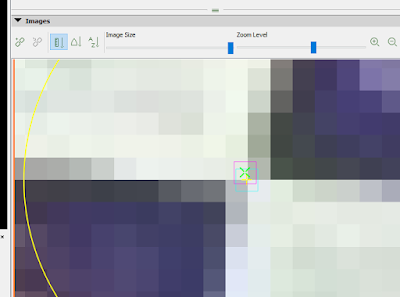 |
| Figure 7: Zoomed in center of GCP for marking |
Once that process was completed corresponding to the GCPs, the imagery then needed to be reoptimized. The reoptimization function allows for Pix4D to then "tie down" (Figure 8) the imagery to the appropriate elevation. Once reoptimization was complete final processing began. The final quality check indicated the processing was sound (Figures 9 and 10). The data rendered after, was then ready to have maps made in ArcGIS.
 |
| Figure 8: Orange lines illustrating the 'tying down' of a GCP |
 |
| Figure 9: Green cones overlapping blue GCPs indicating their correct position in surface model |
 |
| Figure 10: Final quality check report image |
Maps
Conclusion
There is an area on the south side of both maps where the data is distorted. This is due to the forest line and vegetation skewing the data (Figure 11).
 |
| Figure 11: Forest line skewing section of Ortomosaic (left) and DSM (right) |
Overall, GCPs added value and accuracy to the final product. One must be diligent in the field in planning GCP points and obtaining quality GCP data as its accuracy is essential to the process.
The quality report (Figure 10) states that there was a 1.01% relative difference between initial and optimized internal camera parameters. The larger the area, the greater the impact of accuracy. In this case, the surveyed area has a rough, approximate diameter of 500 meters. While 1% may not sound far off, 5 meters is a large amount in an industry where commercial-grade outputs sometimes see sub-centimeter accuracy.
The issue that occurs with DJI Phantom imagery and the elevation level of GCPs is unfortunate. The step of having to manually tie down the GCPs in Pix4D took a large amount of time. In a real world application, one would want to fully process a project of similar size, in about half of the time.